Did you know that there are up to 3.3 million lost pension pots in the UK containing a total of £31.1 billion? * It’s well worth tracking down your old workplace pensions! We tell you how in 5 steps.
1. Download our pension worksheet
Start by downloading our pension worksheet. This will give one place to keep all your pension information, to help you stay on top of your pensions for life.
2. Track down your provider details
- The first thing we recommend is searching old emails (type “pension” into the search bar).
- Then, dig through any paperwork you’ve filed away over the years (or maybe it’s shoved in the back of drawer or a shoe box somewhere!). It may sound old school but it works, because it’s likely you’ll have received statements in the mail from your old providers.
- If that doesn’t uncover any treasure, you can also try following the instructions on the GOV.UK website to find out your pension provider’s name. You will need the names of your old employers to use this.
Once you’ve got the pension provider names and information, be sure to update your pension worksheet to ensure you can find them again in the future.
3. Find your account numbers
If you’ve got the name of your pension provider, but you can’t find your account number on any emails or statements, then you will probably have to contact the provider directly.
We might be able to help – we’ve put together a list of 11 of the biggest pension providers, and the phone numbers and email addresses for all of them.
Make sure you have your date of birth, your National Insurance number and your full name to hand and give each provider a ring (psst, many have live chats on their websites too if you don’t fancy calling).
By verifying your details they should be able to provide you with your account information.
If you can’t get through, you can also try dropping them an email. We’ve crafted an email template for you to use. Just make a copy of the message and add your details.
4. Understand how much is in each pension
Once you’ve got your account details, you should be able to access or setup an online account with the provider.
You may need to request a new password or verify some details if you haven’t logged in for a while.
Once you’re in, you’ll be able to see the amount you have invested. Make a note of this in your tracker. Soon you’ll have a clear picture of how your retirement savings are building up.
5. Boost your pensions
Getting a handle on where your pensions are held, and how much you have is just the start. The next steps are, understanding what level of risk is right for your pension portfolio, and how much you should be contributing each month. This will help make sure you’re working towards the retirement you’re dreaming of.
If you choose to transfer your pensions to Octopus Money you’ll get complete peace of mind, with a pension that includes 1-to-1 support and personalised advice.
Find out more about how Octopus Money can help you with your pension.